Aqua Mint PVP is the newest, shiniest offering brought to you by renowned resource pack maker CLBNTR. If you’ve ever played Minecraft on a PVP mode before, then you’re in for a treat. CLBNTR is quite adept at churning out interesting PVP packs that have unique gameplay elements, and Aqua Mint PVP stands right there at the top of the must-play list. As of the moment the resource pack is quite new and only has about a thousand or so downloads, but if you’re a die-hard PvP fan then you should give Aqua Mint PVP a try. Aqua Mint PVP resource pack has an interesting title, but the pack gets even more interesting once you download it and play! Upon entering the world the first thing you’ll notice are the mint and the aqua fade colors that surprisingly work very well in a free-for-all setting. The color palette makes everything clearer regardless of range.
Players who want to stay ranged won’t encounter any sight issues here. The same applies if you’re going melee or equipping your favorite weapon. Speaking of weapons, Aqua Mint PVP has made a few changes, most notably the fade effect and small swords, among others. A quick look at the what’s new list may reveal nothing novel, but once you get on a map and start playing, you’ll appreciate the clean-looking environment and the fact that PVP is actually visceral and uncluttered. Aqua Mint PVP runs at a standard 16×16 + 32×32 resolution. The cosmetic changes and the optimization is a welcome feature for those who play Minecraft on less-capable devices. If you’re looking for quick PVP fun then this is the resource pack to get. It runs smoothly and manages a steady frame rate even on older machines, leaving the players to focus on only one thing- killing the competition and dominating the battlefield!
Aqua Mint PvP should be compatible with all of these Minecraft versions: 1.8.9 - 1.8.8 - 1.8.1 - 1.8.6 - 1.8
Aqua Mint PvP — Video & Screenshots
How to install Aqua Mint PvP Resource Pack:
NOTE: Many resource packs require optifine to be preinstalled, so be sure to install it.- Download the Aqua Mint PvP texture pack for Minecraft from the download section below. – if there are many different versions, just pick the one that you like or that you think your PC can handle
- Launch the game client through the Minecraft launcher.
- On the main menu, click "Options".
- On the options menu, click "Resource Packs...".
- Click on "Open Resource Pack Folder". – folder titled "resourcepacks" will pop up
- Move the .zip file you downloaded in the first step to the newly opened "resourcepacks" folder.
- Click "Done".
- Click on "Resource Packs..." again.
- Your pack should have appeared in the left window, just hover over it and click on the arrow pointing to the right.
- Click "Done" again.
- The pack has now been successfully loaded and ready to be used in your world!
Please pay attention to the fact that:
- None of the resource packs, shader mods or tools you see on this website are hosted on our servers. We use download links (including direct download links) provided by official authors. Therefore, they are completely safe and secure.
- We never modify or edit resource packs in any way.
- Although we are using the official download links, they may stop working after new updates are released. In this case, you can always use the source links from the "Official Links" section until we update the download links. And yes, we update links regularly and manually for every resource pack you see on this site.
- By leaving comments below and voting for the pack, you help the authors improve their project.


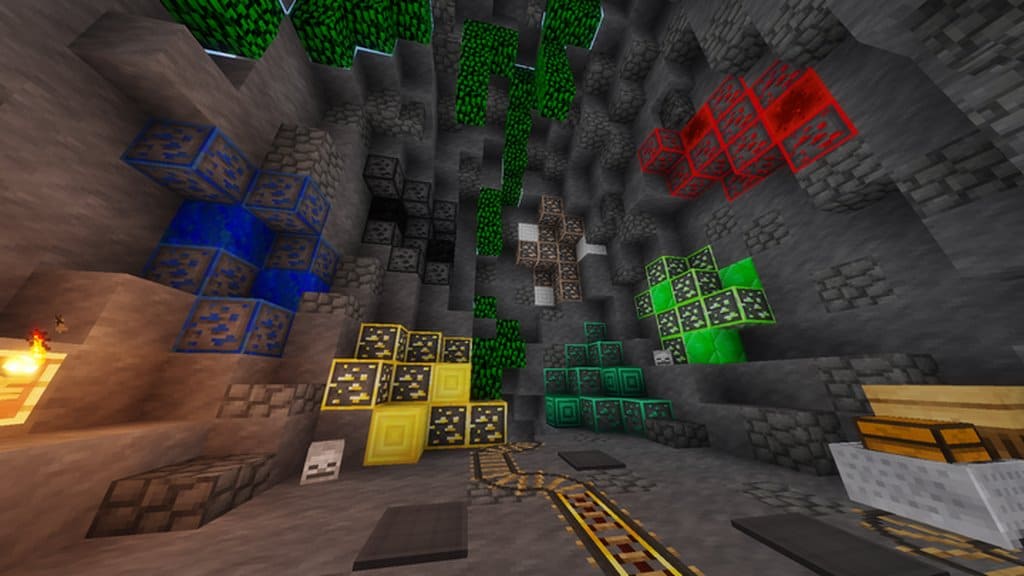
Kod ÇeviriKod Çeviri EmojilerEmojiler